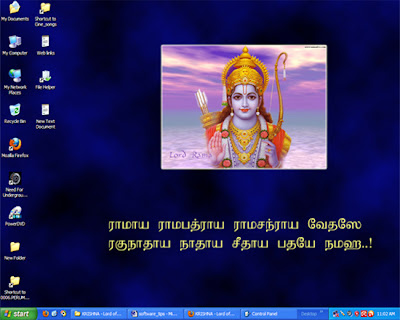
Adding shortcuts to the Taskbar:
Right click on the Taskbar => Toolbars => select the software or folder u want to add =>ok
U can also right click =>drag & drop the icon)
Locking the Taskbar:
If u don’t want the taskbar to be moved, then right click on the taskbar => select “Lock the Taskbar”. Otherwise,
Start => Settings => Control Panel => Taskbar & StartMenu => Select the option “Lock the taskbar” => Ok
Note: Sometimes the whole monitor display may be changed ( upside down). Then check the “color quality” & “screen resolution” in “Display” Option, if it is changed, choose the correct option.
