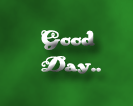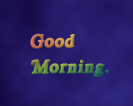If u are using a database(oracle, sql,…) in a front end tool, and if u are unable to get results from the database,
1. check whether the path of the database is correctly provided in the procedure.
2. Also Check whether the server is running otherwise start the service.
Saturday, March 27, 2010
Sunday, March 21, 2010
Revert in Photoshop, IR
We can abandon all changes and display the most recently saved version using the option ‘Revert’ in the foll softwares..
* PageMaker
* CorelDraw
* Photoshop
* ImageReady
File-> Revert.
* PageMaker
* CorelDraw
* Photoshop
* ImageReady
File-> Revert.
C language - Tips
1. To know the usage of a function (or keyword):-
Type the word in C Editor , then press CTRL +F1
2. To learn C Graphics, u can run the graphics pgm( available in c ‘EXAMPLE’ directory.
Open the file ‘bgidemo.c’
Copy it . (using ‘write to’ option)
In the ‘initgraph()’ function include the graphics path
Then compile & run.
Type the word in C Editor , then press CTRL +F1
2. To learn C Graphics, u can run the graphics pgm( available in c ‘EXAMPLE’ directory.
Open the file ‘bgidemo.c’
Copy it . (using ‘write to’ option)
In the ‘initgraph()’ function include the graphics path
Then compile & run.
Friday, March 19, 2010
Torn paper edge effect in Photoshop
Monday, March 15, 2010
Browser tips
Printing all linked documents:
~~~~~~~~~~~~~~~~~~~~~~~~
In Internet Explorer:
File-> Print -> Options(tab) -> Print all linked documents.
Turn off underlines in web page link:
~~~~~~~~~~~~~~~~~~~~~~~~~~~~~
In I.E,
Tools menu -> Internet Options ->Advanced(tab) ->undeline link=>Never
To turn off graphics to display all web pages faster:
~~~~~~~~~~~~~~~~~~~~~~~~~~~~~~~~~~~~~~~~
Tools-> Internet options -> Advanced -> In the ‘mutimedia’ clear one or more of the ‘show picture’, ‘play animation’, ‘play videos’, ‘play sounds’ check boxes.
~~~~~~~~~~~~~~~~~~~~~~~~
In Internet Explorer:
File-> Print -> Options(tab) -> Print all linked documents.
Turn off underlines in web page link:
~~~~~~~~~~~~~~~~~~~~~~~~~~~~~
In I.E,
Tools menu -> Internet Options ->Advanced(tab) ->undeline link=>Never
To turn off graphics to display all web pages faster:
~~~~~~~~~~~~~~~~~~~~~~~~~~~~~~~~~~~~~~~~
Tools-> Internet options -> Advanced -> In the ‘mutimedia’ clear one or more of the ‘show picture’, ‘play animation’, ‘play videos’, ‘play sounds’ check boxes.
Sunday, March 14, 2010
Powerpoint tips
To print a powerpoint file without opening it:
In “RUN” command window type,
powerpnt.exe/p verses.ppt
(Include full path of file)
In “RUN” command window type,
powerpnt.exe/p verses.ppt
(Include full path of file)
Friday, March 12, 2010
General Shortcut Keys
To select(or deselet) a checkbox or radiobutton:
~~~~~~~~~~~~~~~~~~~~~~~~~~~~~~~~~~~~~~~
Spc
To view items in a dropdown list:
~~~~~~~~~~~~~~~~~~~~~~~~~~~~~
ALT + (Down arrow)
To minimize a (opened)window:
~~~~~~~~~~~~~~~~~~~~~
Win + M
To maximize a window:
~~~~~~~~~~~~~~~~~~~~~
Win + Shift + M
To select buttons in Taskbar:
~~~~~~~~~~~~~~~~~~~~~~~~
Win + Tab
~~~~~~~~~~~~~~~~~~~~~~~~~~~~~~~~~~~~~~~
Spc
To view items in a dropdown list:
~~~~~~~~~~~~~~~~~~~~~~~~~~~~~
ALT + (Down arrow)
To minimize a (opened)window:
~~~~~~~~~~~~~~~~~~~~~
Win + M
To maximize a window:
~~~~~~~~~~~~~~~~~~~~~
Win + Shift + M
To select buttons in Taskbar:
~~~~~~~~~~~~~~~~~~~~~~~~
Win + Tab
Thursday, March 11, 2010
Colorful Backgrounds – Photoshop
‘Rotate canvas’ in Photoshop
Monday, March 8, 2010
Photoshop tips

Photoshop tips:
1. when we create logo’s in pshop, we can change the appearance of the objects(here for the butterfly) we placed in the file using the option Layer(Menu)- > Style(option)
2. Here the ‘music notes symbol’ are drawn using ‘shape’ control
3. the glowing appearance around ths’star’ is given using styles palette.(Window menu -> styles)
If u don’t want the logo in rectangular shape, u can choose transparent option when u take new file.

General software tips
To open the following softwares from RUN command,
1.Type ‘moviemk’ – to open ‘Windows Movie Maker’
2.Type ‘imageready’ – to open ‘Adobe Imageready’
1.Type ‘moviemk’ – to open ‘Windows Movie Maker’
2.Type ‘imageready’ – to open ‘Adobe Imageready’
Sunday, March 7, 2010
Debugging in VB
Error: Type mismatch
Solution
Check the data-type of each field.
Error: Method not found.
Solution
Check the controls in the form.
Error
couldn't accept to add data in table.(during database creation)
Solution
De-activate the snapshot button.
Activate the dynaset button
Solution
Check the data-type of each field.
Error: Method not found.
Solution
Check the controls in the form.
Error
couldn't accept to add data in table.(during database creation)
Solution
De-activate the snapshot button.
Activate the dynaset button
Subscribe to:
Posts (Atom)